| Previous | ToC | Labs: Geometry and Motion Control. Part 1. | Math Alive |
The Complete Transformation
If we now go back and allow e and f to be nonzero, the complete transformation is given by
![]()
This uses our convenient matrix notation. However, there is an even more compact way to describe this transformation using a single 3 x 3 matrix.
To do so we
write each coordinate pair as a triplet with the third number in the triplet always equal to 1, i.e.,  becomes
becomes  . Then, the 3 x 3 matrix in the following expression contains all of the information necessary to define the transformation:
. Then, the 3 x 3 matrix in the following expression contains all of the information necessary to define the transformation:
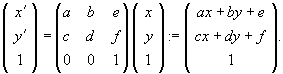
For example, the transformation that yields a shear along the x-axis with k = 2 and then a translation by 3 in the y direction is given by the matrix

Practice
Computing Transformations
First try computing the transformation on a given point by performing the multiplication of the 3 x 3 matrix by the triplet.
Transformations
Now try out transformations and see how the diver transforms.
This window shows the side view of a diver. Click the appropriate radio button to enable the ability to enter theta, e, and f OR to enter a,b,c,d,e and f. Then press "Transform". To reset the diver to its original orientation, shape, size and position press the button marked "Reset". The coordinates of a point on the graph can be obtained by clicking anywhere on the graph. The x and y coordinates will be displayed in the lower left hand side of the applet. To zoom in or zoom out, click the appropriate button.
WARNING: When changing values in the a,b,c,d,e, and f textfields, be certain that the textfield is empty (i.e. all current text is deleted) before you enter new values. Otherwise you may submit different values than you actually want.
| Previous | ToC | Last Modified: August 2008 |